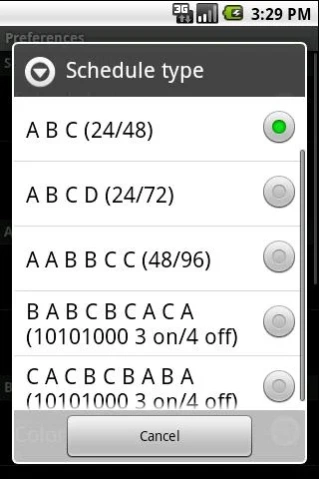Fire Shifts - Pro
Paid Version
Publisher Description
Fire Shifts - Pro - Pro version of Fire Shifts, a customizable Fire and EMS Shift Calendar.
Pro version of Fire Shifts, a customizable Fire and EMS Shift Calendar. Syncs with Google Calendar to display certain symbols on your Fire Shifts Calendar.
**Galaxy S5 **
If you have the Galaxy S5, the menu button is missing from your phone. You need to hold down for a few seconds the left button and the menu will come up.
**end Galaxy S5 **
A customizable Fire and EMS Shift Calendar.
Easily select various shift types such as 24/48 (ABC), 48/96 (AABBCC), etc. Customize labels and colors for each of your shifts to easily highlight your personal schedule. Visit www.fireshifts.com to see a full list of scheduling options.
The symbols appear on your Fire Shift Calendar by putting certain words in your event title on your Google Calendar:
Trade Off = To
Trade Work = Tw
Training = T
Payday = $
Vacation = V
Holiday = *
Appointment (or appt or appoint) = a
Overtime = ot
On Call (or oncall) = oC
Kelly Day = +
Debit Day (or debitday) = dd
Works indefinitely. No purchasing of yearly licenses, free updates, no subscriptions fees.
Feedback is appreciated: kevin@fireshifts.com
Type & Offset for requested cities are listed here:
http://www.fireshifts.com/type-offset/
Tutorial for Calendar sync here:
http://www.fireshifts.com/about/
About Fire Shifts - Pro
Fire Shifts - Pro is a paid app for Android published in the PIMS & Calendars list of apps, part of Business.
The company that develops Fire Shifts - Pro is NetKruzer Technologies. The latest version released by its developer is 1.0. This app was rated by 1 users of our site and has an average rating of 3.0.
To install Fire Shifts - Pro on your Android device, just click the green Continue To App button above to start the installation process. The app is listed on our website since 2016-04-09 and was downloaded 97 times. We have already checked if the download link is safe, however for your own protection we recommend that you scan the downloaded app with your antivirus. Your antivirus may detect the Fire Shifts - Pro as malware as malware if the download link to com.netkruzer.fireshiftsPro is broken.
How to install Fire Shifts - Pro on your Android device:
- Click on the Continue To App button on our website. This will redirect you to Google Play.
- Once the Fire Shifts - Pro is shown in the Google Play listing of your Android device, you can start its download and installation. Tap on the Install button located below the search bar and to the right of the app icon.
- A pop-up window with the permissions required by Fire Shifts - Pro will be shown. Click on Accept to continue the process.
- Fire Shifts - Pro will be downloaded onto your device, displaying a progress. Once the download completes, the installation will start and you'll get a notification after the installation is finished.